
Razer Tartarus v2
Affiliate Note: I may earn a small commission if you go off-site by clicking one of my links,
I like to be open and transparent but rest assured, none of these are at any additional cost to you.
Read more here: Affiliate Disclosure
The Razer Tartarus is a mechanical gaming keypad offered by Razer. It has 32 fully programmable keys, a mouse-type scroll wheel, and 8-way directional thumb pad. So why would you need one? Your computer has a keyboard and it’s highly likely you have a mouse! Is this just a gimmick? The Tartarus fills a very important niche within the gaming community and in some subtle ways. I started my gaming life on consoles, from ZX Spectrums up to PS4’s. I became used to the different shapes and layouts of the various controllers out there., My fingers had muscle memory that a professional athlete would have been proud of. Then, one day, I decided to make the leap to PC gaming.

My fingers rested on the keyboard of my second hand HP Omen, and shortly after my head rested on my fingers. I just could not get used to a mouse and keyboard. All the members of the PC Master Race swore that this was gaming at its purest; the omnipotent feel of being able to complete a full 360-degree turn in a millisecond and complete a jumping headshot in PvP. Well, I just couldn’t do it. So I went back to my Razer Raiju Ultimate and used that. Well, in my opinion, I managed to hold my own against the M&K players, but I felt like I wasn’t really transitioning and had just chosen a more expensive way to play the same games.I did my research and found the Tartarus. It was an intriguing idea, so I gave it a go. I didn’t think £80 from the Razer website was a bad price, so what did I really have to lose?
Design and Features
The Tartarus is perfectly designed to fit your hand. It has a comfortable palm rest and your fingers just naturally gravitate towards the center keys. The palm rest can be moved into 2 positions to allow your fingers to reach all the keys. It has 19 chroma backlit, mecha membrane keys on the main pad arranged in 4 rows controlled by Razer Synapse. There is a slight ridge on one of the center keys that acts as a tactile guide with where you are in relation to the other keys. This little feature is another reason why I love Razer products. The subtle details that make such a difference to your experience show that Razer knows what gamers are looking for. There is a mouse-style scroll wheel in easy reach of your left index finger, and your thumb naturally rests on a 20th mechanical key below the thumb pad and a circular button. The chassis is made from plastic that’s durable but not particularly premium feeling. There are 3 LED lights along the right-hand side to let you know which profile you currently have selected. The underside has 5 rubber feet that do an excellent job keeping the pad in place. Lastly, we have a long braided USB cable.

Using Synapse you can create 3 profiles, and each profile has up to 9 different sets of keymaps. Simply put, this means you can have 24 different profiles, more than enough for the majority of gamers. There is no manual button on the pad to change through profiles which is a bit of a shame, but you can bind one of the keys to fulfill this function.
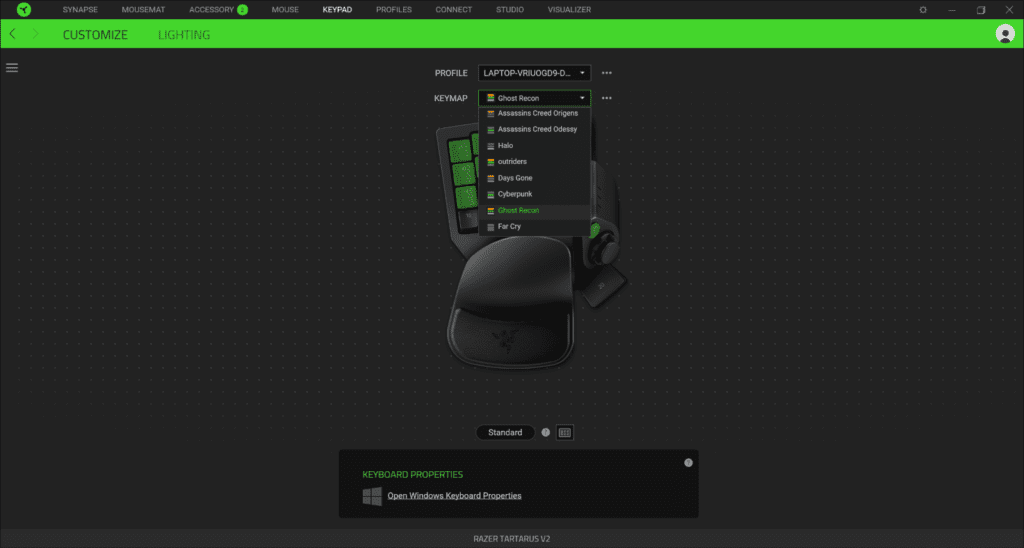
Razer Synapse and Ease of Customization
This is where Razer has the edge as far as I am concerned. It’s so easy, that even a tech dunce like me can figure it out. There are so many options that I haven’t used the majority. You can program in keyboard and mouse functions, switch maps, profiles, and lighting, and have multimedia and windows shortcuts. Now if all this customization wasn’t enough, you have the unique Razer Hypershift. Bind this function to a key, and it will allow you to reprogram all the buttons on your current profile to a separate function when pressed. In real-world terms, this means you have 60 programmable keys on one profile! A standard keyboard has around 100 keys and is 3 times the size! It is very easy to change the keybinds:
- Click on the button you wish to bind on the Tartarus;
- Select which action you want it to complete;
- Click save.
It’s that simple, and I love that. Each key can be individually backlit for a serious number of lighting combinations. It also has Razer’s 11 preset lighting effects such as breathing and spectrum cycle.
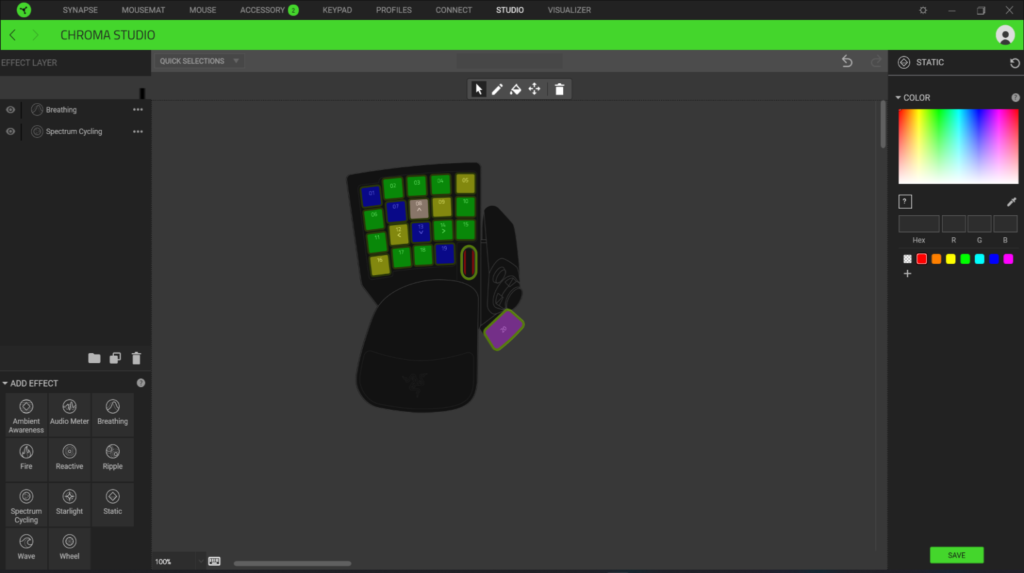
Positives
The Razer Tartarus sits in a very unique place in the computer gaming world. It was a great way to transition to a full mouse and keyboard. The design has been well thought out and the ergonomics are spot on. The keys have a positive click when you press them and of course, there are more than enough to rebind. The software makes the rebinding process simple, and you can literally rebind the keys for any purpose. A fair number of games allow a similar level of rebinding, however, there is always the risk that some keys are hardbound. I know that Mack from Worth a Buy on Youtube (check out his channel for some awesome content) uses TFGH rather than WASD.
A major gripe he has with many developers is his inability to rebind to TFGH. The Tartarus of course bypasses the game’s rebinding process, enabling total customization. The Tartarus would also have applications for content creators and editing with its ability to have keys bound to windows shortcuts and text functions. It puts a lot of customization in a small package. Some laptops, like my Alienware M15 R5 have quite sharp edges where my wrist rests, and this can be quite uncomfortable after a while. No such issues with the wrist support on the Tartarus.
Negatives
The mechanical keys are very positive to push, but they do make a loud click. This can get a bit annoying if you aren’t using headphones, and probably to anyone else around you. It is also another piece of kit to carry around with you, and if you want to keep things simple, this is another complication. The braided USB cable takes up another port in your setup; if it was possible to get a variant that connects via bluetooth or a wireless dongle, this would tidy up the cable issues. I have short fingers, and even with the wrist support placed in the forwardmost position, I have to move my whole hand to reach the topmost keys.
Conclusion
The Razer Tartarus really helped me to make the transition from a controller to a mouse and keyboard. The ability to rebind the keys made it easier to get used to the idea of keys over thumbsticks. It’s comfortable to use and well designed. The mecha-membrane keys can be a bit loud and get annoying for those around you. It’s another periphery that either completes your setup or clutters it up. This product is something that really comes down to preference in my opinion. At £80 for the Tartarus v2, it’s a choice worth pondering.
NOTICE: The Passing Nerd Team will be doing the hard work of finding the best deals, lowest prices, and putting reviews from our own experience as ‘nerds’. The team only recommends products and gives honest feedback where possible, all of our opinions expressed here are our own. This site may contain affiliate links at no additional cost to you, we may earn a small commission when you go clicky click on a product away from the site, this all goes back into keeping the site going and providing cogs in the wheels.